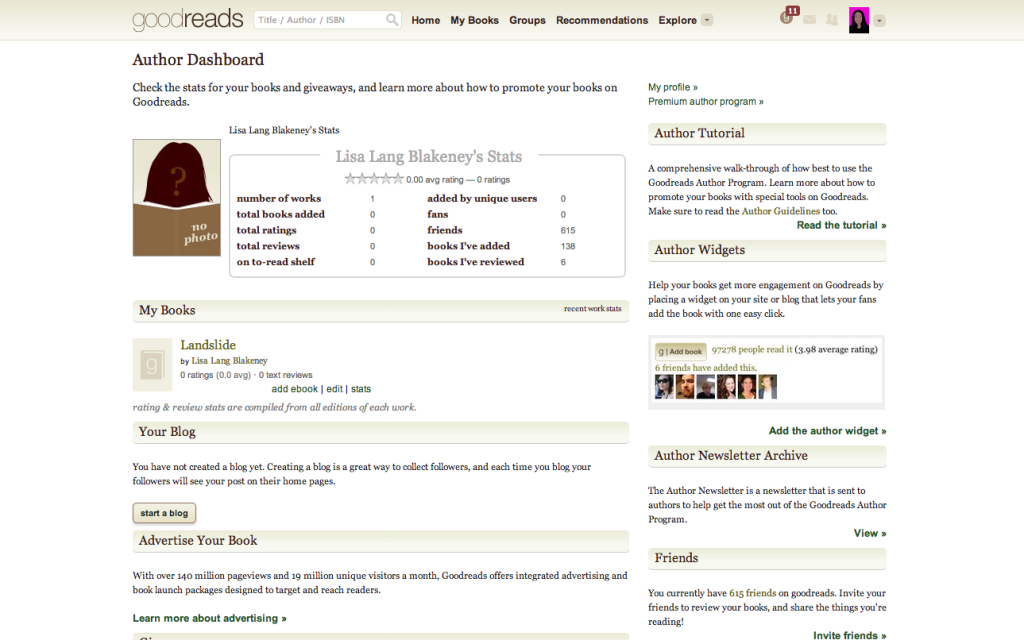It took a little wrangling, but I finally was accepted into the Goodreads author program and my profile page along with my friends have now been converted into an author profile. I certainly feel official! Now I just have to go in and tweak my profile.
I was going to add my working book cover, but have been thinking about doing a “cover reveal” during my book promotion. So I changed my mind about that. My working cover looks pretty good and it may be the final cover.
How To Become A Goodreads Author
If you’re thinking about becoming a Goodreads author yourself, you MUST have a book to claim in order to be accepted. That means that you’ve already published a book or if you are planning on publishing soon, that you need to manually submit your book.
When you manually submit, you need to have a title, future publishing date, publisher’s name (optional), and any other details you may have such as a cover, ISBN, etc. Also make sure that your author name and your Goodreads profile name match up exactly. That’s where I ran into a little trouble and had to ask someone in support to help. Which they did in about 48 hours.
If you write books under several pen names, I’m not 100% how things work but when I did a little digging it seems that you need to create a profile/author page for each name that you write under.
For example erotica writer R.K. Lilley has an author profile page under that name and as well as her name Rebecca Lilley which she uses to write urban fantasy.
I also write my non-fiction under my real name (Lisa Angelettie) and use my pen name for my fiction (Lisa Lang Blakeney) and have two separate profiles for those names.