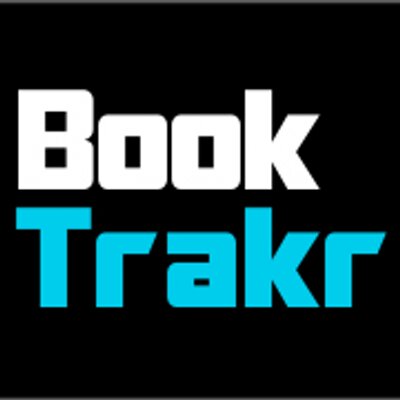 What Is It?
What Is It?
BookTrakr is a website where authors can track sales of their books in various marketplaces including: Amazon, Createspace, Barnes & Noble, Google Play and iBooks. It’s a convenient way to track sales under one roof, and honestly it’s really the only game in town if you want to do so without doing all the heavy lifting yourself.
Why I Signed Up
I signed up with BookTrakr because I’ve found that the monthly reports that Amazon generates (excel spreadsheet) are very difficult to read, understand, and foreign sales numbers are not in USD. When you see your sales in BookTrakr, it gives you figures in USD amounts for all sales in domestic and foreign markets. Sales are generally up to date, up to 24 hours before. So if you go on the site today, you’ll probably see up to date sales for yesterday and prior. You’ll have to wait until tomorrow to see the current day’s totals.
What I Like
The interface of BookTrakr is highly user friendly. Books are color coded. You can see sales and lending/KU income separately. It’s also highly accurate. Sales figures reported were only about $20 off what Amazon actually sent me one month and maybe $12 off another month. My assumption is that the total figures for Amazon income can be a bit skewed based on Kindle Unlimited income. (I’m not sure about other marketplaces, because I’m currently on Amazon exclusively.)
What I Don’t Like
I don’t like that you have to give your sign-in credentials for each marketplace in order for them to pull your sales figures. In today’s world of hackers, it seems a little risky, but you have to weigh the pros and cons. This site was created by a man and his wife who is also a fiction author. They have skin in the game, so I know that they will do their best to keep our information secure. As best as any company can do. The payoff is worth it to me. I hate not having any idea what my KU income is going to be. BookTrakr lets me know on a daily basis what I’m making. That’s worth the risk to me.
What I’d Like To See In The Future
When you visit the dashboard, you will see all of your books (book covers) and book details on one page. When you write a lot more books and/or have several pen names – this layout can be cumbersome. It would be nice if there was a neater way to display the books as an author’s backlist grows. Especially authors with several pen names.
How Do They Add Books?
BookTrakr will automatically add your books to your dashboard once your book has triggered a sale. You cannot add a book manually. This has worked fine for me except for one of my print books via Createspace that seems to be missing. I know that the book has made sales because I have checked in Createspace. So there may be a little glitch with that and there’s really nothing I can do about it. I don’t make a lot of sales in print, so I’m not super worried about it, but it would be nice if I could manually add the book myself.
Price & Customer Service
BookTrakr is currently in Beta, so there is no fee at this time. Also the best way to get a customer service response is via their email portal or on Twitter @BookTrakr.
Lisa, I’m considering BT and read your post. However, this post is about 8 months old, so I’d be interested in knowing your current opinion. Still happy with BT? Let me know.
Thanks,
Bob
Hi Bob,
Yes . I am currently on BookTrakr’s .99 per month plan where I can track the sales of I think up to 9 titles in all retailers. I like knowing how much I’m going to make every month and it’s still pretty accurate give or take a few dollars.
Thanks for writing,
Lisa
Lisa,
Thanks for letting me know. I’m still wresting a bit with giving away my log in info. However, glad to know it’s working.
Best,
Bob